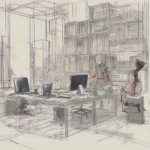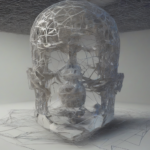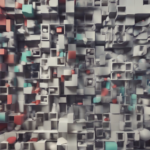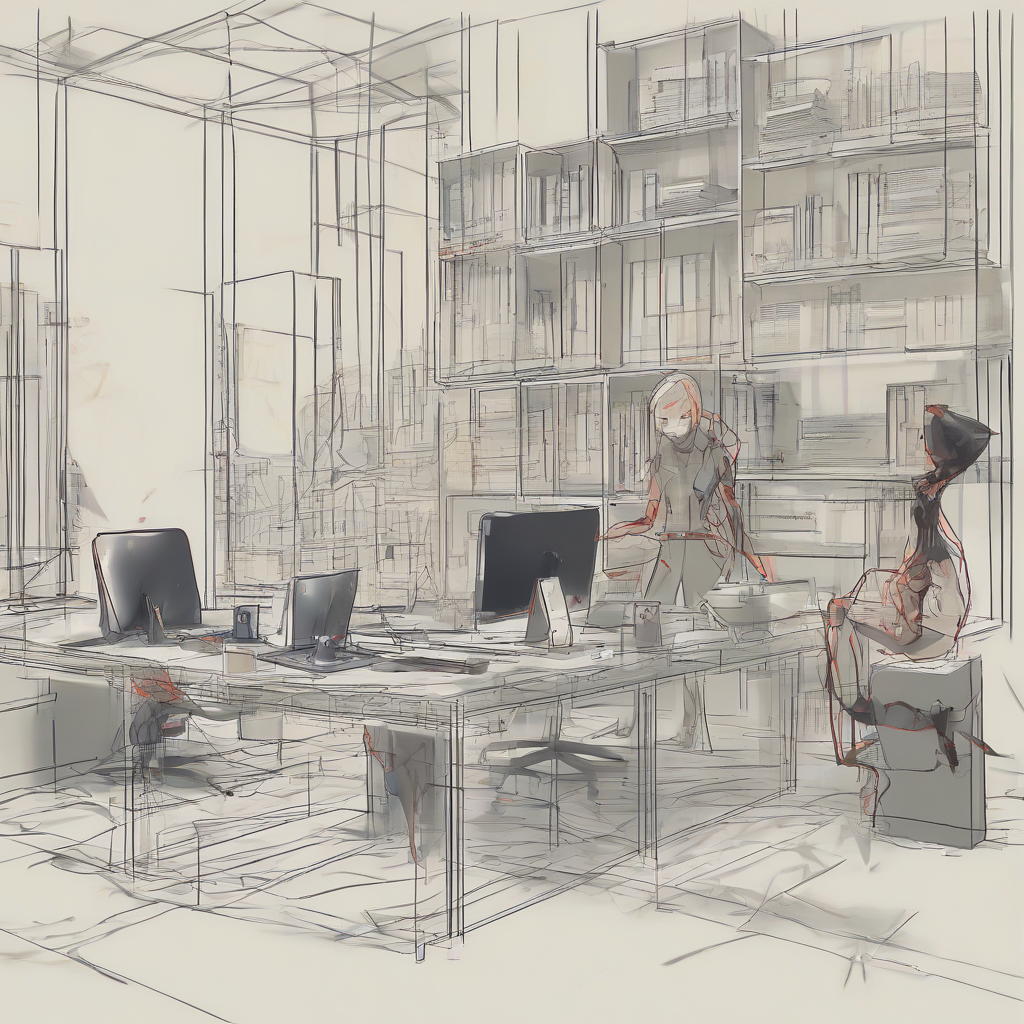Microsoft Skype for Business: A Comprehensive Guide
Introduction
Microsoft Skype for Business is a unified communications platform that combines instant messaging, video conferencing, online meetings, and voice calling into a single, integrated solution. It is designed to help businesses improve collaboration, productivity, and communication within their organization.
Key Features of Skype for Business
- Instant Messaging: Allows users to send instant messages, share files, and collaborate in real-time.
- Presence and Availability: Shows users’ online status, availability, and location.
- Voice Calling: Enables users to make and receive voice calls over the internet, including internal and external calls.
- Video Conferencing: Allows users to conduct video calls, share screens, and hold virtual meetings with multiple participants.
- Online Meetings: Provides a platform for hosting online meetings, webinars, and presentations, with features like screen sharing, whiteboarding, and polling.
- Collaboration Tools: Offers features for file sharing, document co-authoring, and online whiteboarding.
- Integration with Other Microsoft Products: Seamlessly integrates with other Microsoft products, such as Office 365, Exchange, and Outlook.
- Mobile Compatibility: Available on mobile devices, enabling users to stay connected and productive from anywhere.
Benefits of Using Skype for Business
- Enhanced Collaboration: Facilitates real-time communication and collaboration among team members, regardless of location.
- Increased Productivity: Saves time and improves efficiency by streamlining communication and meetings.
- Reduced Communication Costs: Offers cost-effective communication solutions for businesses of all sizes, especially for international calls.
- Improved Customer Service: Enables businesses to provide faster and more responsive customer service through instant messaging and video conferencing.
- Enhanced Business Agility: Allows businesses to adapt quickly to changing market conditions by facilitating remote work and collaboration.
Getting Started with Skype for Business
- Sign up for a Microsoft Account: If you don’t already have one, you’ll need to sign up for a Microsoft account to access Skype for Business.
- Download and Install Skype for Business: Download the Skype for Business application from the Microsoft website and install it on your computer or mobile device.
- Create a Skype for Business Account: Create a new Skype for Business account or link your existing Microsoft account to use Skype for Business.
- Add Contacts: Add your colleagues, friends, and family to your contact list.
Using Skype for Business
- Instant Messaging: Send instant messages to your contacts by typing in the chat window.
- Voice Calling: Make and receive voice calls by clicking the “Call” button next to your contact’s name.
- Video Conferencing: Start a video call by clicking the “Video Call” button next to your contact’s name.
- Online Meetings: Schedule and host online meetings by using the “Meet Now” feature.
- File Sharing: Share files with your contacts by dragging and dropping them into the chat window.
- Screen Sharing: Share your screen with other participants during a video call or online meeting.
- Whiteboarding: Collaborate with others on a virtual whiteboard to brainstorm ideas or draw diagrams.
Skype for Business for Businesses
- Skype for Business Online: A cloud-based version of Skype for Business that is hosted by Microsoft.
- Skype for Business Server: An on-premises version of Skype for Business that businesses can install and manage themselves.
- Skype for Business Administration: Provides tools for managing Skype for Business accounts, settings, and policies.
- Skype for Business Integration: Integrates with other business applications, such as CRM systems, ERP systems, and collaboration platforms.
Security and Privacy
- Encryption: Skype for Business uses end-to-end encryption to protect conversations and data.
- Two-Factor Authentication: Provides an extra layer of security by requiring users to enter a code from their phone or email when logging in.
- Data Privacy: Microsoft adheres to strict data privacy policies and regulations.
Pricing and Plans
- Skype for Business Online: Available as part of Microsoft Office 365 plans.
- Skype for Business Server: Requires a one-time purchase and ongoing maintenance costs.
Alternatives to Skype for Business
- Zoom: A popular video conferencing and online meeting platform.
- Google Meet: A video conferencing and online meeting platform from Google.
- Cisco Webex: A comprehensive unified communications platform from Cisco.
- GoToMeeting: An online meeting platform from LogMeIn.
Conclusion
Microsoft Skype for Business is a powerful unified communications platform that can help businesses improve collaboration, productivity, and communication. Whether you are a small business or a large enterprise, Skype for Business can provide the tools and features you need to stay connected and productive in today’s digital world.