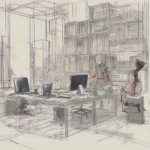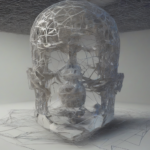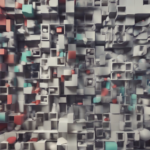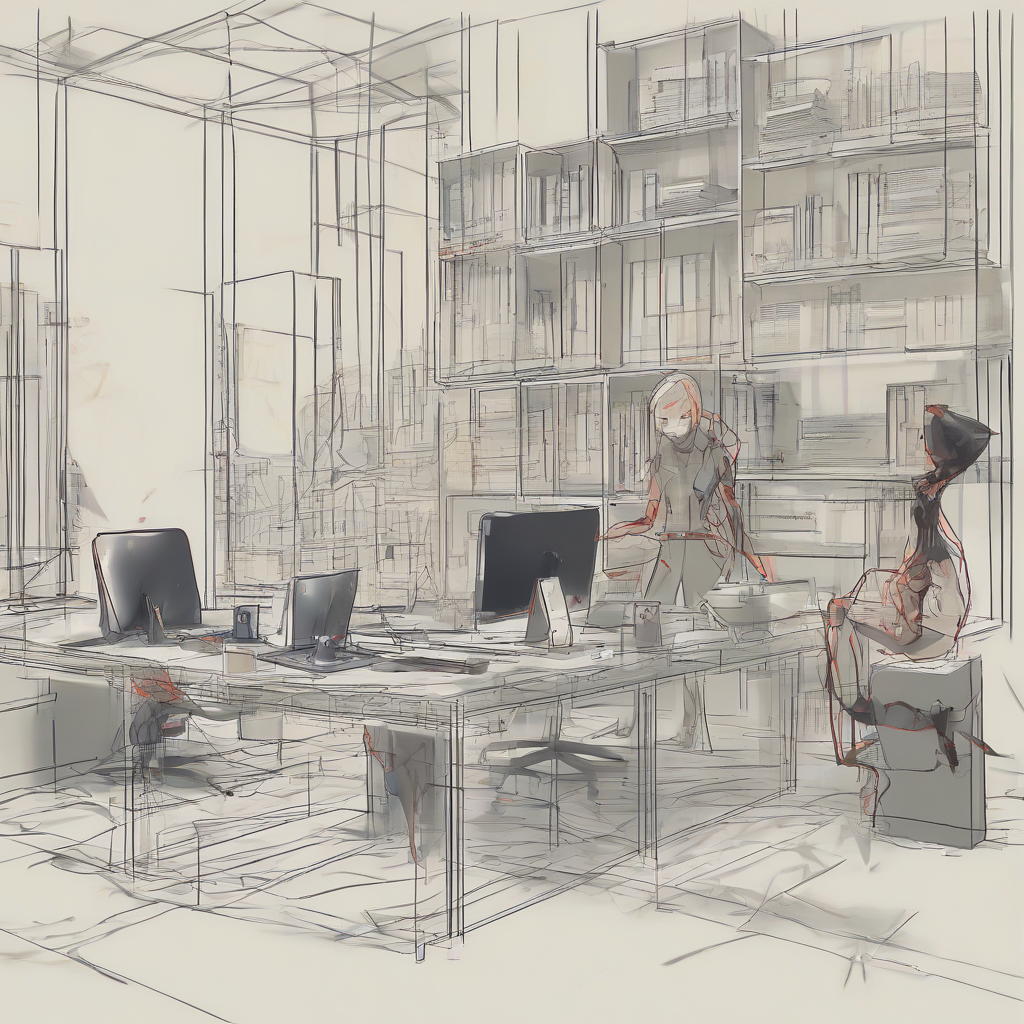Free Business Website: Everything You Need to Know
Starting a business can be a daunting task, especially when it comes to setting up an online presence. Creating a professional website seems like an expensive and complicated process, but it doesn’t have to be. There are numerous free website builders available that can help you launch your business online without breaking the bank.
In this comprehensive guide, we will delve into the world of free business websites, covering everything you need to know. We’ll discuss the benefits, drawbacks, key features to look for, and the best platforms to use.
Why Consider a Free Business Website?
- Cost-Effective: Free website builders offer a budget-friendly option for startups, small businesses, and individuals with limited resources.
- Easy to Use: Most platforms are designed for ease of use, requiring no coding knowledge or technical expertise.
- Quick Setup: You can create and launch a basic website within minutes using drag-and-drop tools and pre-designed templates.
- Mobile-Responsive: Free website builders often provide mobile-optimized designs, ensuring your website looks great on all devices.
- Built-in Features: Many platforms include essential features like contact forms, social media integration, and basic SEO tools.
Limitations of Free Business Websites
While free websites offer numerous advantages, they also come with certain limitations:
- Limited Customization: Free plans often have restricted customization options, limiting your ability to create a truly unique website.
- Branding Restrictions: Some platforms display their branding on your website, which may not be ideal for professional businesses.
- Storage and Bandwidth Limits: Free plans typically offer limited storage and bandwidth, which can affect your website’s performance and functionality.
- Limited Features: Advanced features like e-commerce integration, analytics dashboards, and marketing tools are usually reserved for paid plans.
- Ads and Pop-ups: Some free website builders may display ads or pop-ups on your website, impacting the user experience.
Key Features to Look for in a Free Business Website Builder
Not all free website builders are created equal. When choosing a platform, consider these essential features:
- User-Friendly Interface: Choose a builder with an intuitive interface that is easy to navigate and understand.
- Responsive Templates: Opt for templates that adapt seamlessly to different screen sizes, ensuring a great user experience on all devices.
- SEO Optimization: Look for features that help you optimize your website for search engines, such as meta tag editors and sitemaps.
- Contact Form Integration: A contact form allows visitors to easily get in touch with you, fostering communication and lead generation.
- Social Media Integration: Social media integration enables you to share your website content on popular platforms and build your online presence.
- Mobile-Responsive Design: A mobile-friendly website ensures your content is easily accessible on smartphones and tablets.
- Customer Support: Choose a platform that offers reliable customer support in case you encounter any issues.
Best Free Business Website Builders
Now that you understand the benefits, drawbacks, and key features, let’s explore some of the best free website builders available:
1. Wix
- Pros: User-friendly interface, drag-and-drop editor, numerous templates, free and paid plans.
- Cons: Limited customization options in the free plan, ads displayed on the free version.
2. WordPress.com
- Pros: Powerful platform with extensive features, large community of users, free and paid plans.
- Cons: Can be more complex than other builders, limited storage and bandwidth in the free plan.
3. Squarespace
- Pros: Beautiful templates, easy to use, integrated SEO tools, free trial period.
- Cons: No truly free plan, limited customization options in the trial period.
4. Weebly
- Pros: Simple and straightforward interface, drag-and-drop editor, free and paid plans.
- Cons: Limited features in the free plan, ads displayed on the free version.
5. Jimdo
- Pros: User-friendly platform, affordable paid plans, AI-powered website builder.
- Cons: Limited customization options in the free plan, ads displayed on the free version.
Tips for Creating a Successful Free Business Website
- Choose the Right Platform: Carefully evaluate your needs and choose a platform that aligns with your business goals and budget.
- Optimize for Search Engines: Use relevant keywords in your content and meta tags to improve your website’s visibility in search results.
- Create High-Quality Content: Provide valuable and engaging content that attracts visitors and keeps them interested.
- Promote Your Website: Share your website on social media, include it in your email signature, and list it in online directories.
- Monitor Your Website’s Performance: Track your website traffic, conversions, and other metrics to identify areas for improvement.
Conclusion
Building a free business website is a great way to establish an online presence without spending a fortune. By carefully selecting a platform, leveraging key features, and following best practices, you can create a professional and effective website that helps you achieve your business objectives. Remember, even if you start with a free website, you can always upgrade to a paid plan as your business grows and your needs evolve.